1. 깃허브에 로그인 하고 repositories의 new를 클릭한다.

2. 아래와 같이 작성 후 Create repository 클릭
설명
- Repository name : 원하는 이름으로 작성
- Descripton : 설명 적기(선택사항)
- Public or Private : 말 그대로 누구나 볼 수 있게 할지 못 보게 할지 관리
- Initialize this repository with의 Add a README file : 프로젝트에 대한 자세한 설명을 적을 수 있어 생성
- Initialize this repository with의 Add .gitignore : 새로 생긴 기능 같은데(전엔 못본거 같아요) 깃에 올리는 파일 중 제외해야 할 파일 템플릿을 제공합니다. 저는 JAVA 관련 프로그램을 만들거라 JAVA를 선택했습니다.
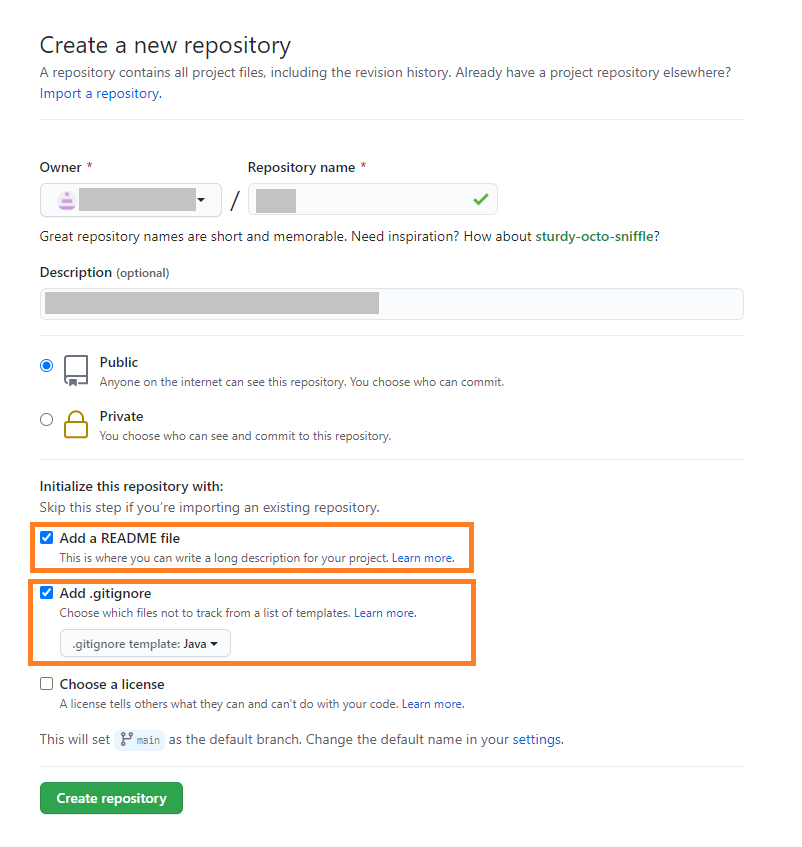
↓Add a README file 에 대한 자세한 설명↓
About READMEs - GitHub Docs
You can add a README file to your repository to tell other people why your project is useful, what they can do with your project, and how they can use it. You can add a README file to a repository to communicate important information about your project. A
docs.github.com
↓Add .gitignore 에 대한 자세한 설명↓
Ignoring files - GitHub Docs
You can configure Git to ignore files you don't want to check in to GitHub. Mac Windows Linux You can create a .gitignore file in your repository's root directory to tell Git which files and directories to ignore when you make a commit. To share the ignore
docs.github.com
참고) 하지만 ↓아래클릭↓
저는 IDE인 Eclipse에서 작업할거라 ignore 파일이 추가로 더 필요했습니다.
하나밖에 선택할 수 없는 구조로 되어있었기에 생성 후에 gitignore 생성해주는 페이지에 추가로 가지고 오기로 했습니다.
추가로 ignore 해야할 파일이 더 필요해 여기서 Windows, Java, Eclipse 키워드를 이용해 가지고 와 생성된 ignore 파일이 덧붙였습니다.
↓원하는 gitignore 파일 자동 생성해주는 사이트↓
gitignore.io
Create useful .gitignore files for your project
www.toptal.com
생성한 리포지터리의 .gitignore 파일을 클릭!
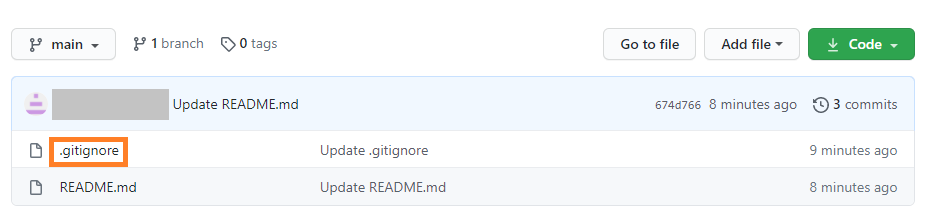
아래 연필 모양(수정 버튼) 클릭
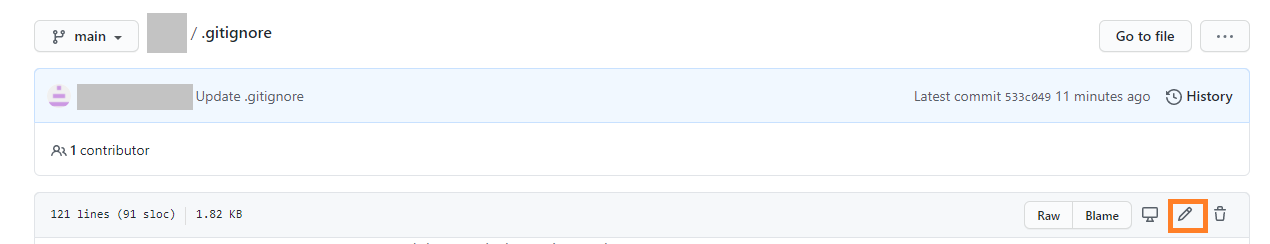
전체 내용 지우고 gitignore 생성해주는 사이트에서 검색한 내용 전체 복사해 붙여넣기(즉 덮어쓰기) 후
commit changes 누르기
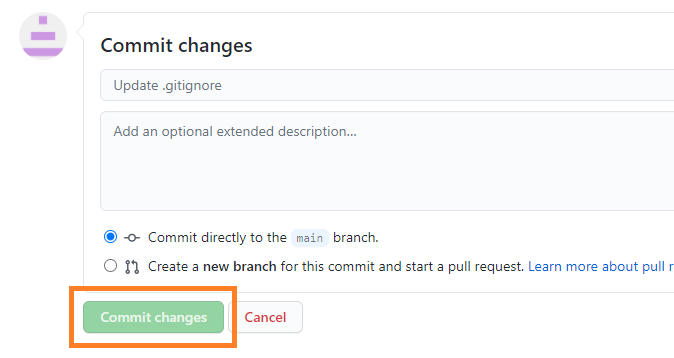
3. Git 설치
Git 설치하기
1. 구글에 git 검색 또는 아래 링크 접속 Git - Downloads Downloads Mac OS X Windows Linux/Unix Older releases are available and the Git source repository is on GitHub. GUI Clients Git comes with buil..
dynamic-programmer.tistory.com
4. JAVA 프로젝트 올리기↓
Github repository 생성 및 JAVA 프로젝트 올리기_2
dynamic-programmer.tistory.com
'IT > Git & Github' 카테고리의 다른 글
| Git & Github 정리 차이 (8) | 2021.01.05 |
|---|---|
| Github repository 생성 및 JAVA 프로젝트 올리기_3 (0) | 2021.01.04 |
| Git 설치 & 초기설정 (4) | 2021.01.04 |
| Github repository 생성 및 JAVA 프로젝트 올리기_2 (0) | 2021.01.04 |
| Git 블로그 만들기 (4) | 2021.01.02 |